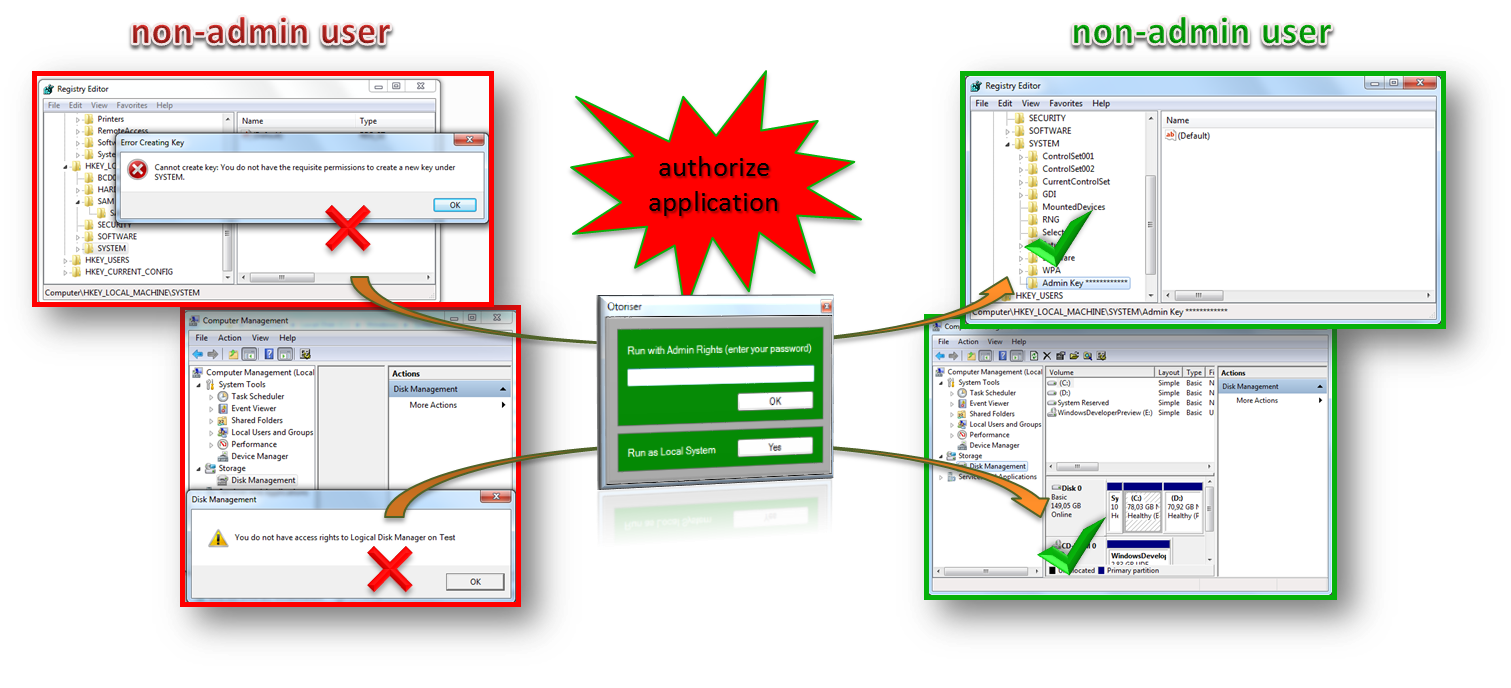App Privacy Policy
PRIVACY NOTICE
Last updated 26 June 2023
This privacy notice for Burak Uysaler (doing business as App Developer) (“Company,” “we,” “us,” or “our“), describes how and why we might collect, store, use, and/or share (“process“) your information when you use our services (“Services“), such as when you:
- Visit our website at https://burakuysaler.wordpress.com/2023/06/26/privacy-policy-for-voice-reminder/
- Download and use our application(s), such as our mobile application — Voice Reminder, or any other application of ours that links to this privacy notice
- Engage with us in other related ways ― including any sales, marketing, or events
Questions or concerns? Reading this privacy notice will help you understand your privacy rights and choices. If you do not agree with our policies and practices, please do not use our Services. If you still have any questions or concerns, please contact us at https://burakuysaler.wordpress.com/contact-form-2
1. WHAT INFORMATION DO WE COLLECT?
We do not collect any personal information
2. HOW DO WE PROCESS YOUR INFORMATION?
We do not collect or process any personal information
3. WHAT IS OUR STANCE ON THIRD-PARTY WEBSITES?
We are not responsible for the safety of any information that you share with third parties that we may link to or who advertise on our Services, but are not affiliated with, our Services.
The Services, may link to third-party websites, online services, or mobile applications and/or contain advertisements from third parties that are not affiliated with us and which may link to other websites, services, or applications. Accordingly, we do not make any guarantee regarding any such third parties, and we will not be liable for any loss or damage caused by the use of such third-party websites, services, or applications. The inclusion of a link towards a third-party website, service, or application does not imply an endorsement by us. We cannot guarantee the safety and privacy of data you provide to any third parties. Any data collected by third parties is not covered by this privacy notice. We are not responsible for the content or privacy and security practices and policies of any third parties, including other websites, services, or applications that may be linked to or from the Services. You should review the policies of such third parties and contact them directly to respond to your questions.
4. DO WE USE COOKIES AND OTHER TRACKING TECHNOLOGIES?
We do not use cookies and other tracking technologies
5. IS YOUR INFORMATION TRANSFERRED INTERNATIONALLY?
We do not transfer, store, and process your information
6. DO WE MAKE UPDATES TO THIS NOTICE?
Yes, we will update this notice as necessary to stay compliant with relevant laws.
7. HOW CAN YOU CONTACT US ABOUT THIS NOTICE?
If you have questions or comments about this notice, you may contact us via https://burakuysaler.wordpress.com/contact-form-2